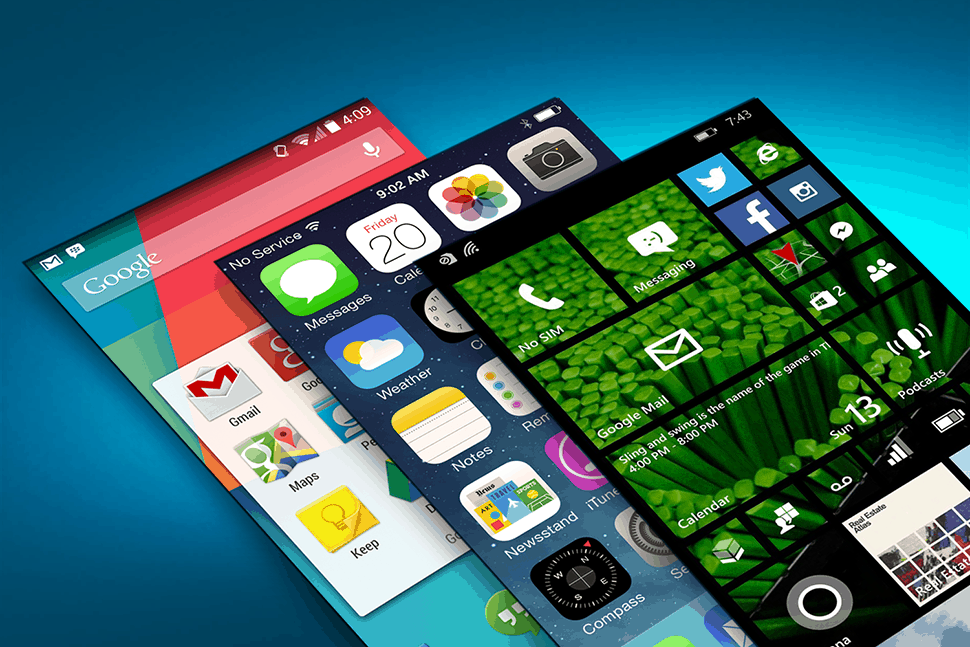Windows, Mac and Linux – Can I have it all?
Well in a word…yes.
If you have the need or want to be able to successfully use multiple operating systems at once then you will be running into words like duel boot and virtualization. There are many different ways to achieve this and many different companies that want to take your money. Which one is the best?
I am one of these people, I want it all and I want it now, don’t want to wait ages for Operating systems (OS’s) to reboot and swap over or have a slow virtual experience. I want Mac and Windows (7 & 8) to be available to me simultaneously (and sometimes Linux). I
want to be able to switch between the OS’s with a flick of the mouse pad (I have a laptop) and use the best bits of Apple OS in my Windows OS e.g. Siri voice recognition in Word. Oh and while we’ve got the shopping list out I want to be able to use spotlight search to search all my open OS’s.
You might be thinking “Stephen – you are asking too much!” or “Stephen get to the point before I go play solitaire”.
Ok let me tell you about Parallels Desktop for Mac.
With Parallels Desktop for Mac, you can seamlessly run both Windows and Mac OS X applications side-by-side without rebooting. Drag and drop files between Windows and Mac applications and launch Windows applications from your Mac dock. Powerful performance lets you run Windows productivity applications, even graphics intensive ones, with ease.
Whether you use an iMac, MacBook Pro or MacBook Air, Parallels is easy to set up. Simply download the software from our website, enter your key and you’re up and running. Then you can enjoy any of the Windows programs you need – even Microsoft Office 2010, the gold standard of productivity software – right on your Mac.
So if you’re in need of some help with making your Mac work correctly, or even just some friendly advice, get in touch with us.
To discuss how Tech Solutions can help you call Stephen on 0800 878 878 or email stephen@techs.co.nz.