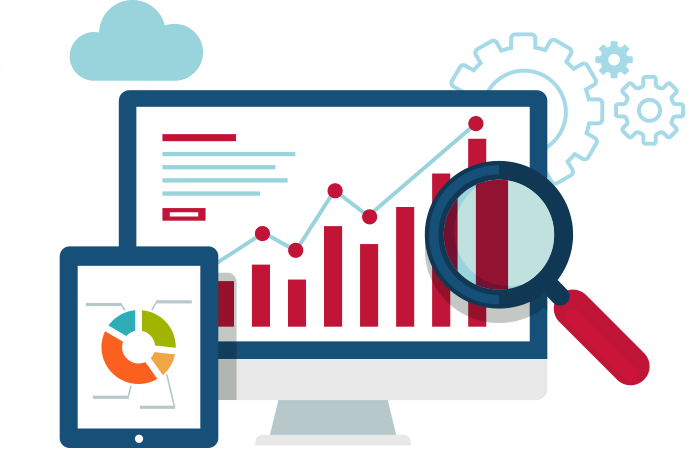Education, Security, TECHS Talk
Today computer networks are no longer limited to business and corporate environments. In fact if you have two or more computers in your home and they are both able to connect to the internet, you have a computer network running.
One major advantage in having a computer network is the ability to share and access data between computers. How you configure your home network for data sharing depends largely on what type of devices you have participating on the network and their ability to communicate.
If all your computers are Windows 7 then the easiest way to set up file sharing is to create a homegroup. A homegroup links computers on your network so that you can share pictures, music, videos, documents, and printers. You can help protect a homegroup with a password, and you’ll always be able to choose what you share with the group.
For more information: google “Windows homegroup”
If you have a mixture of Windows machines operating on your network you can configure a Windows Workgroup to enable file sharing but this is more complex and will require configuring firewall ports and additional services.
If you require data sharing between dissimilar devices such as Apple, Windows and Linux then using external storage such as a Network Attached Storage (NAS) device or cloud based storage such as Dropbox, Google Drive or One Drive could be the answer. NAS devices give you a common location to save and access data from any computer in the network and generally remain powered on while other computers have been shut down for the night. Configuring a cloud storage option on each computer in the network with the SAME storage account can provide for a common share location. This location is also accessible outside of your local network providing you have the account logon details. Most cloud storage providers offer a ‘personal’ option for free which comes with a set amount of storage. As an example, Dropbox offers 4Gb with the free account option. With cloud based storage, internet traffic charges will apply for both uploading and downloading. Check your internet plan first for monthly allowances.
References:
Dropbox: https://www.dropbox.com/login
Google Drive: https://www.google.co.nz/drive/
One Drive: https://onedrive.live.com
So if you’re in need of some help with file sharing, or even just some free friendly advice, get in touch with us, 6-370 8093.
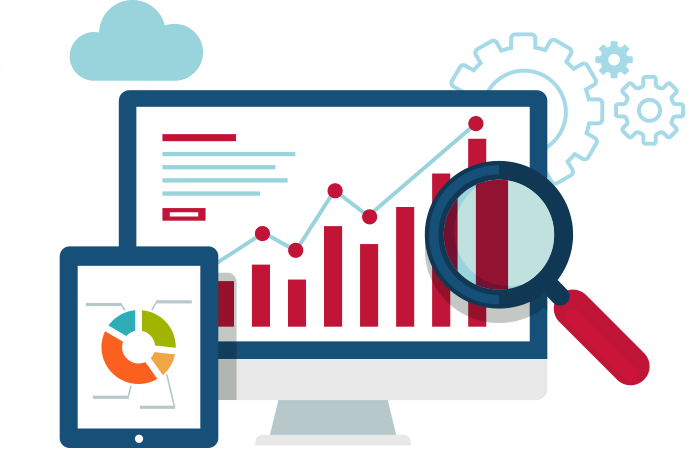
TECHS Talk, TECHS Tip, Web Design
Search Engine Optimization (SEO) is getting your website, not only into Search Engines, but at the top of results in Search Engines.
WHY IS IT IMPORTANT?
Having your business at the top of search results is really becoming an important part of business marketing for a number of reasons. Teenagers for example, no longer look to the Yellow Pages, or read the newspaper for business listings, but simply Google what they want. If another business is at the top of the ranking, that’s what they will likely choose.
GETTING STARTED
This might seem silly, but if you don’t submit your site address to Google, it won’t get indexed properly and your site simply won’t show up anywhere near the top.
Don’t know if you are?
Simply do a search in Google for SITE:YOURSITENAME.CO.NZ
SUBMITTING SITE TO GOOGLE WEBMASTER TOOLS (GOOGLE)
- Go to https://www.google.com/webmasters/tools/submit-url?pli=1
- Enter in your website URL into the text box then click on Submit Request.
SUBMITTING SITE TO BING
- Go to http://www.bing.com/toolbox/submit-site-url
- Enter in your website URL into the text box then click Submit.
5 BASIC TIPS
GREAT CONTENT!
Simple, original and real content will win over fake reading stuff nearly every time. Explain what you’re talking about in the best way you can.
PAGE TITLE AND PAGE NAMES
The <title> element inside of your pages is used as a suggestion for the title in Search Engine’s search results. Use it to describe the business and page in a concise informative phrase.
It’s also important to keep the names of the pages simple. If the user is searching for cheese and sees two options, one being blocksofcheese.html or prodid?435435 what do you think they would click?
META KEYWORDS AND META DESCRIPTION
While <meta name=”keywords”> and <meta name=”description”> do not raise your Google Pagerank (website’s “value” in rankings), they help the user click on your page with helpful descriptions from keyword searches.
Info: http://moz.com/learn/seo/meta-description
HEADER TAGS
Wrapping headers in header tags (<h1>, <h2>, <h3>, <h3>) to show their importance will tell Search Engines the important bits of your pages.
SITEMAPS
A sitemap tells Search Engines what pages are your main ones and shows how they are linked together. You could use a generator to make things simpler: http://www.xml-sitemaps.com/
So if you’re in need of some help with improving your search results, or even just some friendly advice, get in touch with us.
To discuss how Tech Solutions can help call us on 0800 878 878 or email office@techs.co.nz.