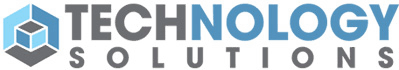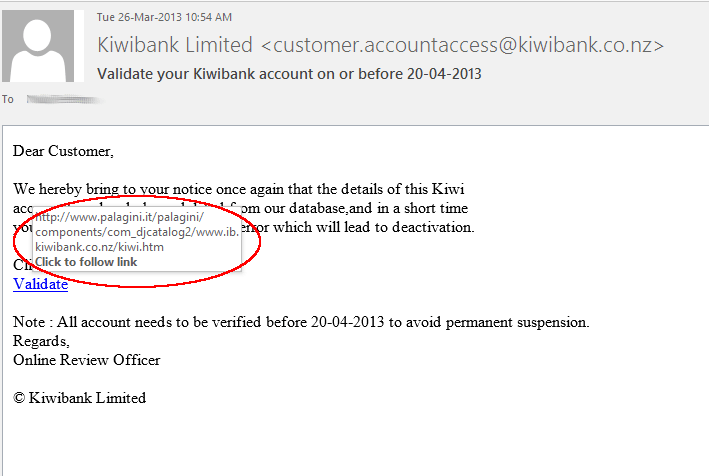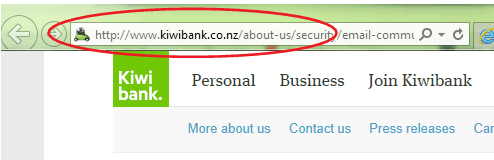Selecting A Web Designer/Developer
Before starting it’s important to determine the purpose of your site. Do you want to sell products online? Are you planning to improve brand loyalty, provide information or perhaps just to keep up with your competition?
Study your competition’s sites. Figure out what they are doing well and what they doing poorly. It’s easy to find fault with things, the trick is remembering these faults and making sure you don’t do the same thing. These are the web sites that you are going to have to better if you’re going to attract visitors to your site.
You will find that, as in any field, there is a wide variety of ability among Web designers. Hire a Web designer who knows what they’re doing and focuses on how to help your business. Beware of technicians who have never run a business, or have recently relocated or are re-engineered entrepreneurs who are new to the field. Technicians aren’t famous for getting along with people or for their creativity, while new entrepreneurs force you to pay for their learning curve. Don’t be fooled by businesses that spout jargon; being able to talk the talk is all very well, but it’s important that they can explain the technology to you in terms that you understand.
Be careful of designers who promise incredible results from using the Web. Results will vary – most things aren’t a success overnight. Like all forms of advertising it takes time to see results. Be a little cautious about any great success stories, as they will often be exaggerated. Don’t expect to put an online selling web site in place and to sit back and have the sales pour in – there is a little more to it than that!
You need to hire a designer who has created a number of sites, and has been in business for a period of time. Remember that the Web was only created in 1993, so it’s still rather young. They should be able to show you some examples of Web sites they have created in the past. Have they created small (3 pages and less), medium (5-30 pages), and huge (100+ pages) sites? If so, they will know from experience how to approach your project.
Focus on results, not technology, tricks, or jargon

Your Web Designer should talk business and market share, not techie promises. A common approach to a new client is to talk of what the future will be, of how wonderful all the new technology will be.
The key phrase here is “will be” – anyone predicting the future is looking in a crystal ball that changes every day. This might be nice for a psychic hotline, but death for a business. Many designers will explain different Internet technologies like video, sound, phone, music and so on.
Watch out for designers that use new technology just because it’s there. Ask yourself – Is this going to help promote my business and help my clients? Many of these new technologies require plug-ins (extra software that must be downloaded) or newer browsers, limiting your potential audience.
Find a Web designer who builds within the constraints of your audience’s Internet connection. Many of the people in the online marketplace are from areas outside of cities, with slow phone lines and a variety of computers. Simple sites reach all people, while using technological tricks limits market share. Do you want to reach the most people or pay a lot more for something that won’t work on every machine? Look at the big players (Amazon.com etc.) – their site’s are focused on ease of use.
Discover a Web designer’s skills by what others say
The true measure of any business is what its clients and reviewers say about it. Don’t fall for the assumption that any old Web designer will do – read what clients and objective outsiders say about the company. Word of mouth is your most powerful ally when choosing a Web designer.
Look carefully at the designer’s own site. There are some terrible sites proclaiming the abilities of the Web designer. Watch out for the old line – ‘We are too busy designing web pages to do our own site’. Don’t believe it. A comment like that wouldn’t make sense at all in any other area of business. Would you hire a builder that lived in a small old shack because they were too busy doing building work for others?
A good Web designer combines excellent graphic skills, programming ability, content development and knowledge of how the Web works. Make sure you get this combination and don’t settle for less. The look of the page, making the text easy to read and navigate around, and a simple focus on your business’ bottom line are the most important requirements of any Web site. You need much more than a technician does. Understanding HTML coding is one thing, but having creative flair is also very important.
Find a Web designer with a business plan, not just production
What is the process taken by the company to create your Web site? Do they customize your site or just plonk your details into a template? The Web site that is unique wins out over those thrown up just for the sake of being on the Web. Your Web designer should look at what you have to offer, make suggestions to present it that work with your current efforts, and provide the simplest design in a cost effective approach. Don’t settle for less.
Be careful of those offering free sites or who promise to put you up within a few days.
You are putting your business online – do you want to take the McDonald’s approach or spend a little extra time to get a custom designed site? Take the time to do it right and hire a professional; you can always make more money, but losing time by putting up a poor Web site will cost you much more. Your competition will gain an advantage, because every time someone comes to your site, they’ll notice how quickly and poorly it was done. And they will never come back. Would you?